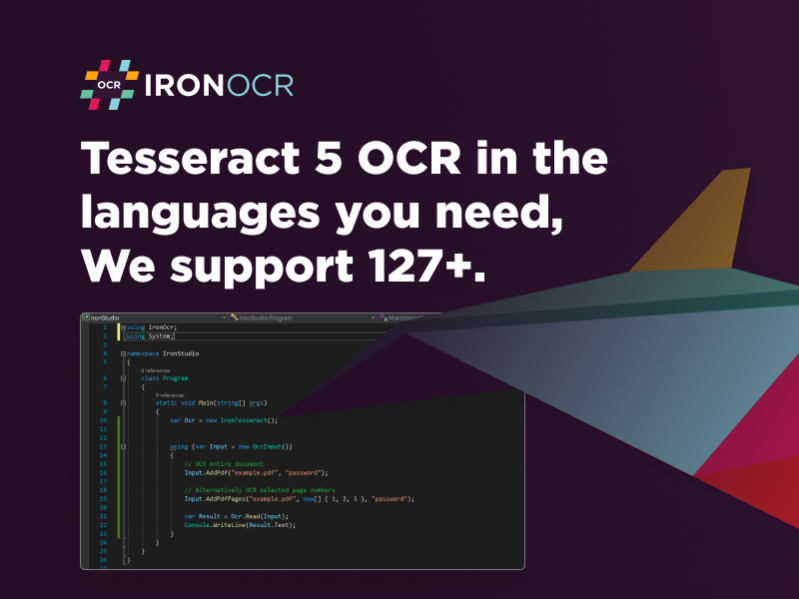C# Extract ZIP File 2024.2.1
Free Trial Version
Publisher Description
The C# ZIP Library simplifies the extraction process, providing developers with a rich set of functionalities for unpacking ZIP archives. Whether extracting individual files, entire folders, or complex directory structures, the library's intuitive API makes it straightforward to incorporate ZIP extraction functionality into C# applications, enhancing data retrieval and utilization.
Considerations such as compression levels, encryption, and password protection are seamlessly handled by the C# ZIP Library during the extraction process. Developers can customize extraction settings, implement decryption algorithms, and handle password-protected ZIP archives with ease. This adaptability ensures a smooth and secure extraction experience tailored to specific application requirements.
Upon extracting content from ZIP archives, integrating the C# ZIP Library into your C# application is seamless. Whether it's for data restoration, content migration, or real-time data processing, the library supports popular archive formats, making it a versatile solution for a variety of applications.
In conclusion, the C# ZIP Library emerges as a valuable asset for developers seeking an efficient solution for extracting content from ZIP archives in their C# applications. Whether it's for data decompression, content retrieval, or data migration, the library's capabilities make it a preferred choice for seamlessly integrating ZIP extraction functionality. For a detailed tutorial and guide, refer to the documentation available at https://ironsoftware.com/csharp/zip/blog/using-ironzip/csharp-extract-zip-file-tutorial/.
The library optimizes resource usage, implements efficient extraction algorithms, and ensures swift extraction of content from ZIP archives. Whether dealing with small files or extensive datasets, the C# ZIP Library maintains optimal performance, contributing to a responsive and reliable user experience.
About C# Extract ZIP File
C# Extract ZIP File is a free trial software published in the Other list of programs, part of Development.
This program is available in English, Afrikaans, Albanian, Amharic, Arabic, Armenian, Assamese, Azerbaijani, Basque, Bengali, Breton, Bulgarian, Burmese, Byelorussian, Cambodian, Catalan, Chinese, ChineseSimplified, ChineseTraditional, Corsican, Croatian, Czech, Danish, Dutch, Esperanto, Estonian, Faeroese, Finnish, French, Frisian, Gaelic, Galician, Georgian, German, Greek, Gujarati, Hebrew, Hindi, Hungarian, Icelandic, Indonesian, Irish, Italian, Japanese, Javanese, Kannada, Kazakh, Kirghiz, Korean, Kurdish, Laothian, Latin, Latvian, Lithuanian, Macedonian, Malay, Malayalam, Maltese, Maori, Marathi, Mongolian, Nepali, Norwegian, Occitan, Oriya, Other, Pashto, Persian, Polish, Portuguese, Punjabi, Quechua, Romanian, Russian, Sanskrit, Serbian, Sindhi, Singhalese, Slovak, Slovenian, Spanish, Sudanese, Swahili, Swedish, Tagalog, Tajik, Tamil, Tatar, Telugu, Thai, Tibetan, Tigrinya, Tonga, Turkish, Ukrainian, Urdu, Uzbek, Vietnamese, Welsh, Yiddish, Yoruba. It was last updated on 22 April, 2024. C# Extract ZIP File is compatible with the following operating systems: Windows.
The company that develops C# Extract ZIP File is C# Extract ZIP File CodePulse Team. The latest version released by its developer is 2024.2.1.
The download we have available for C# Extract ZIP File has a file size of 24.12 MB. Just click the green Download button above to start the downloading process. The program is listed on our website since 2024-01-29 and was downloaded 9 times. We have already checked if the download link is safe, however for your own protection we recommend that you scan the downloaded software with your antivirus. Your antivirus may detect the C# Extract ZIP File as malware if the download link is broken.
How to install C# Extract ZIP File on your Windows device:
- Click on the Download button on our website. This will start the download from the website of the developer.
- Once the C# Extract ZIP File is downloaded click on it to start the setup process (assuming you are on a desktop computer).
- When the installation is finished you should be able to see and run the program.